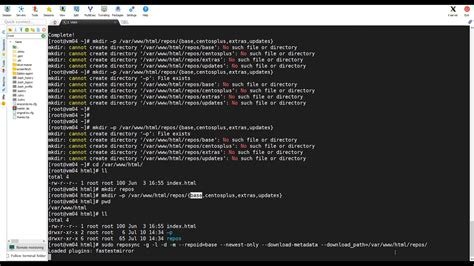Learn how to add Yum repo from command line, URL, and EPEL with our comprehensive guide. Upgrade your Linux server with ease.If you’re a Linux user, you’re probably familiar with the Yum package manager. Yum is a powerful tool for managing software on your system, but sometimes you may need to add a new repository to access additional packages. In this blog post, we’ll walk you through the process of adding a repository to Yum using the command line, from a URL, and specifically the EPEL repository. Whether you’re a seasoned Linux user or just getting started, understanding how to add a repository to Yum is essential for expanding the software available on your system. So, let’s dive in and learn how to enhance your Yum experience by adding new repositories with ease.
Yum How To Add Repo From Command Line
In order to add a repository to your Yum package manager from the command line, you can use the yum-config-manager command. This command is used to add, enable, or disable repositories on your system. To begin, you will need to have sudo or root access in order to execute the necessary commands.
Once you have the necessary privileges, you can use the following syntax to add a repository from the command line:
Yum How To Add Repo From URL
In order to add a repository from a URL using Yum, you can use the following command: sudo yum-config-manager –add-repo=URL. Replace URL with the actual URL of the repository you want to add. This command will add the repository to your Yum configuration, allowing you to install packages from it.
If you want to verify that the repository has been added successfully, you can use the following command: sudo yum repolist. This will display a list of all enabled repositories, including the one you just added from the URL.
Yum How To Add Repo EPEL
When using Yum package manager on CentOS or RHEL systems, you may need to add extra repositories to expand the range of software available to you. One commonly used repository is the EPEL repository, which provides additional packages not included in the default repositories. In this guide, we will walk through the process of adding the EPEL repository to your system using the command line.
To add the EPEL repository from the command line, first make sure you have the yum-utils package installed. This package includes the yum-config-manager utility, which will allow you to easily add and manage repositories. If yum-utils is not already installed, you can install it using the following command: