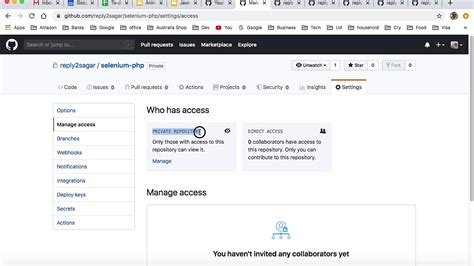Learn the best strategies for publishing, open-sourcing, and sharing your Git repository to maximize visibility and collaboration.Are you looking to make your Git repository public and open to collaboration? In this blog post, we will guide you through the process of publishing, open-sourcing, and sharing your Git repository with the world. Whether you are a developer looking to contribute to open source projects or a team wanting to share your codebase, making your Git repository public can facilitate collaboration and knowledge sharing. We will cover the steps to publish your repository, open source it for the community, and share it with others. By the end of this post, you will have the knowledge and confidence to make your Git repository public and start collaborating with others. Let’s dive into the details of how to make a Git repo public and open source for the benefit of the wider development community.
How to Publish a Git Repository
Are you looking to share your code with the world? Making your Git repository public is a great way to collaborate with others and showcase your work. Whether you’re a beginner or an experienced developer, publishing your Git repository is a simple process that can have a big impact on your project. In this blog post, we’ll walk through the steps to make your Git repository public and share it with the world.
First, make sure you have a Git repository set up on your local machine. If you haven’t already created a repository, you can do so by using the git init command. Once your repository is set up, you’ll need to add and commit your files to the repository. This can be done using the git add and git commit commands. Once your files are committed, you’re ready to publish your repository to a hosting service such as GitHub or GitLab. Simply create a new repository on the hosting service, then push your local repository to the remote repository using the git push command. Congratulations, your Git repository is now public and ready to be shared with the world!
How to Open Source a Git Repository
When it comes to open sourcing a Git repository, there are several steps that you need to follow in order to make your code available for the community to use and contribute to. One of the first things you’ll need to do is decide on the type of open source license you want to use for your repository. This will dictate how others can use and modify your code, so it’s an important decision to make.
Next, you’ll need to create a README file for your repository that provides information about the project, how to use it, and how others can contribute. This is an important step in making your repository accessible and welcoming to potential contributors. Additionally, you’ll want to add a license file to your repository that outlines the terms of use for your code.
How to Share a Git Repository
Sharing a Git repository is an essential part of collaborating with others on a project. Whether you’re working on a codebase with a team or just want to make your project open to the public, sharing your Git repository is a key step in the process.