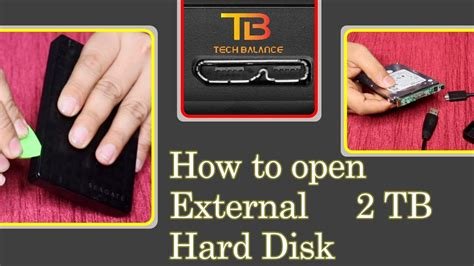Learn how to recover data, fix recognition issues, and diagnose problems with your external hard disk drive in this comprehensive guide.Do you have an external hard disk drive that is giving you trouble? Perhaps it’s not being recognized by your computer, or maybe you can’t access the important data stored on it. Don’t panic just yet – there are steps you can take to try and repair the issues you’re experiencing. In this blog post, we will cover everything you need to know about diagnosing and fixing problems with your external hard disk drive. From recovering lost data to troubleshooting unrecognized devices, we’ve got you covered. By following our expert tips and advice, you’ll be able to tackle these issues head-on and hopefully get your external hard disk drive back up and running in no time. So, grab your troublesome device and let’s dive into the world of external hard disk drive repair!
How To Recover External Hard Disk Drive Data
One of the most terrifying experiences for a computer user is losing all of their data from an external hard disk drive. Whether the data was accidentally deleted, the drive became corrupted, or the drive simply stopped working, the fear of losing important files and documents can be overwhelming. Fortunately, there are several methods for recovering data from an external hard disk drive.
First and foremost, it is important to stop using the external hard disk drive as soon as you realize that data has been lost. Continued use of the drive can result in further data loss or even permanent damage to the drive. Next, consider using data recovery software to scan the drive for any recoverable files. There are many reputable programs available that can help to recover lost data from a variety of storage devices, including external hard disk drives. Additionally, it may be possible to seek the help of a professional data recovery service if the data on the drive is particularly valuable or sensitive. These experts have the tools and expertise to recover data from even the most damaged drives.
How To Fix External Hard Disk Drive Not Recognized
Are you experiencing the frustrating issue of your external hard disk drive not being recognized by your computer? This can be a common problem with various potential causes, but there are several steps you can take to troubleshoot and resolve the issue.
One possible solution is to check the connections between the external hard disk drive and your computer. Ensure that the USB or other connecting cables are securely plugged in on both ends. You can also try using a different cable or port to rule out any potential hardware issues. Additionally, it’s important to check for any driver updates or software conflicts that may be causing the recognition problem. By following these troubleshooting steps, you can hopefully resolve the issue and regain access to your external hard disk drive data.
How To Diagnose External Hard Disk Drive Problems
When experiencing issues with your external hard disk drive, it can be frustrating and worrisome. Whether it’s not being recognized by your computer or it’s making strange noises, diagnosing the problem is the first step in finding a solution. One common issue with external hard disk drives is a faulty connection. If your drive is not being recognized, try using a different USB cable or port to see if the issue persists.
Another potential problem could be a corrupted file system. In this case, you can try using disk repair tools to fix any errors and recover lost data. Additionally, if your external hard disk drive is making unusual clicking or buzzing sounds, it may be a sign of a mechanical issue, which will likely require professional assistance to resolve.