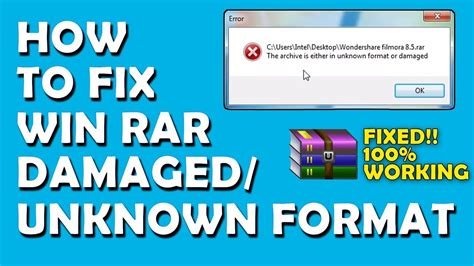Learn how to repair and fix corrupted or damaged Winrar files with these helpful tips and tricks. Keep your files safe and secure.WinRAR is a popular file compression and extraction tool used by millions of people around the world. However, like any software, WinRAR files can become corrupted or damaged, leading to frustration and potential data loss. In this blog post, we will explore the common issues that can cause WinRAR files to become corrupted or damaged, and provide step-by-step instructions on how to repair them. Whether you’re a casual user or rely on WinRAR for your daily work, knowing how to fix a corrupted or damaged WinRAR file is a valuable skill that can save you time and headache. So, if you’ve ever encountered a corrupted or damaged WinRAR file and didn’t know what to do, keep reading to learn how to repair it and get your files back in no time.
How To Repair Corrupted Winrar File
Are you facing the daunting task of trying to open a corrupted Winrar file? Don’t worry, there are ways to repair a corrupted Winrar file and extract its contents. One of the most common reasons for a corrupted Winrar file is incomplete downloads or virus infections. But fear not, there are solutions to fix this issue!
One way to repair a corrupted Winrar file is by using the built-in repair function in Winrar. To do this, open Winrar and navigate to the corrupted file. Select the file, then click on the Tools menu, and choose Repair from the dropdown. Winrar will attempt to repair the file, and if successful, you will be able to extract its contents as usual. If the built-in repair function doesn’t work, you can also try using third-party software such as DiskInternals ZIP Repair or DataNumen RAR Repair. These tools are specifically designed to repair corrupted Winrar files and can often recover your data successfully.
How To Repair Damaged Winrar File
WinRAR is a popular file compression software used by millions of people around the world. However, sometimes WinRAR files can get damaged or corrupted, leading to an inability to open or extract the contents. If you find yourself in this situation, don’t worry – there are several methods you can use to repair the damaged WinRAR file and recover your important data.
One of the most effective ways to repair a damaged WinRAR file is by using the built-in repair tool. To do this, simply right-click on the damaged WinRAR file, select Repair from the context menu, and follow the on-screen instructions. The repair tool will attempt to fix any errors or corruption within the file, allowing you to access its contents once again. If this method doesn’t work, you can also try using third-party file repair software such as DiskInternals ZIP Repair or DataNumen RAR Repair. These programs are specifically designed to fix corrupted WinRAR files and can often restore the file to its original state.
How To Fix Winrar File
Are you struggling with a corrupted or damaged Winrar file? Don’t worry, there are several ways to fix this issue and recover your important data. One of the easiest methods to repair a Winrar file is by using the built-in repair function. This feature can fix minor corruption issues and restore the file to its original state. Simply right-click on the corrupted Winrar file, select Repair from the drop-down menu, and follow the on-screen instructions. This method is quick and efficient, making it a popular choice for many users.
Another option is to use a third-party Winrar repair tool such as WinRAR Repair. This software is specifically designed to repair corrupted or damaged Winrar files and can handle more severe cases of corruption. All you need to do is download and install the program, select the corrupted file, and let the software work its magic. WinRAR Repair will scan the file for errors and attempt to fix any issues it finds. With its user-friendly interface and powerful repair capabilities, this tool is a valuable asset for anyone dealing with Winrar file corruption.